Stars function like duplicate stickers in your collection, allowing you to unlock vaults in the album section. Each sticker carries a different star value based on its individual star count. Typically, there are three vaults available for you to open in Monopoly Go.
- Green Vault – 250 Stars
- Blue Vault – 500 Stars
- Pink Vault – 1,000 Stars
The Pink Vault is the top choice, and it’s absolutely worth saving your stars or asking friends to send you some to snag one. Here’s all the information you need on how to send stars in Monopoly Go.
Read Also: How To Get Wild Stikers For Free In Monopoly Go

How to Send Stars in Monopoly Go
If you have a friend who needs a few more stars to unlock a vault, why not send them some? Here’s how you can do it!
- Check your collection for a sticker that you have in common with your friend.
- Once you find it, click on it in your album and choose ‘Send to Friend’.
- Begin by typing your friend’s IGN (In Game Name) into the search bar. Once you locate their profile, select it and click continue.
- Next, all you need to do is click the send button on the upcoming screen, and they’ll get the sticker. If it’s a repeat for them, they’ll collect stars during their next game session.
Keep in mind that you’re limited to sending five stickers daily. If you want to maximize your sticker sending, go for the ones that have more stars!
Read Also: Monopoly Go Tycoon Club Latest Reward Codes October 2025
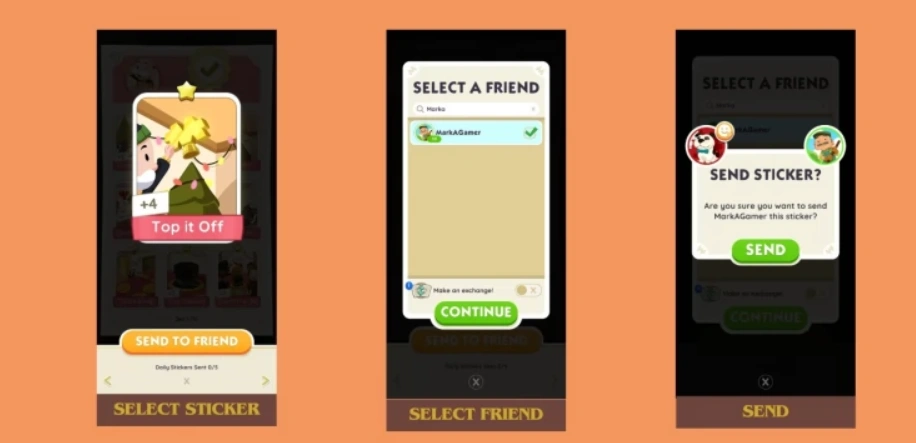
How to send yourself Stars or Stickers
If you’re interested in sending stickers to yourself, consider setting up a second account in the game. You might want to use a different device and unique social account information for this. With your alternate account, you can easily transfer extra stars to your main account.
Next, you’ll follow the same procedure as mentioned earlier. Simply befriend your alternate account, and then pick and send stickers as described above.
How many stars do I get for each sticker?
The amount of stars you receive for each sticker is based on the sticker’s star level. For instance, a 1-star sticker will earn you one star, while a 2-star sticker will give you two stars, and so on.






