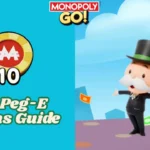Get ready for the next partners event in Monopoly Go, featuring Plushie Partners! It will begin at 7:30 AM ET on January 24th, 2025, and will last until 3 PM ET on January 29th, 2025.
For those who haven’t experienced a partner event in Monopoly Go, it’s all about teaming up with four other players to construct four builds. Each build features milestones where you can earn exciting rewards. Once you finish all four builds, you’ll be in line for the grand prize, which we think will include a new board token, a swap pack, and 5,000 free dice rolls!
To successfully complete builds alongside your partners, it’s essential to collect partner event tokens. You can obtain these tokens from Quick Wins and the eight-hourly shop gift while the partner event is ongoing. Furthermore, any event or tournament that starts at the same time or later will also provide you with tokens until the partner event wraps up.
While the details of Plushie Partners won’t be visible in your Monopoly Go game app until the event launches, we’ve prepared a preview guide showcasing what you could win, along with a brief overview of how to take part in partner events.
Monoply Go Plushie Partners milestones and rewards
Completing each building attractions in the event allows you to get some awesome milestone rewards. You can accumulate points by using the event tokens you collect in Monopoly Go and then spinning the partner event wheel.
| Next milestone points | Total points needed | Reward |
|---|---|---|
| 2,500 points | 2,500 points | 200 free dice rolls |
| 6,000 points | 8,500 points | Money |
| 13,000 points | 21,500 points | 200-300 free dice rolls , game money, and 10 mins Cash Boost* |
| 26,500 points | 48,000 points | 300-500 free dice rolls, two star yellow sticker pack, and 20 mins Mega Heist* |
| 32,000 points | 80,000 points (completion of one build) | 400-600 free dice rolls, game money, four star blue sticker pack, and 10 mins Roll Match* |
Note: The rewards for the boost event can vary depending on the specific build you’ve achieved the milestone with, so you might not receive these boosts in the same sequence across all your builds.
This event offers you four opportunities to collect all the rewards detailed in the table above. Complete each of the four builds in Plushie Partners to unlock the Grand Prize!

- 5,000 Dice
- Wild Sticker
- Plushie Train Board Token
To finish one build, you’ll need 80,000 points. If you’re aiming to complete all four builds, that means you and your partners will need a total of 320,000 points. Remember, each partner can only help with one of your builds.
How to play Plushie Partners
To begin, all you need to do is team up with fellow players by clicking the green plus icon on the game board when the event is happening. Focus on collecting as many event tokens as you can while playing. These tokens will allow you to spin the event wheel and rack up points for your builds in Plushie Partners. This is just a quick summary, and we’ll explore everything in more detail further down.
Choosing a trustworthy partner is essential for success in partner events, so make sure to carefully consider who you team up with.
How to find and add partners
As soon as the event starts, you can jump right in and add partners! To begin, you need to add at least one partner. Just tap on one of the plus icons in the center of the game board after the event has launched. You’ll see a list of those who have requested to partner with you, along with some recommended partners from your friends.
If you think there are any players who would make a fantastic partner, feel free to add them! If not, take a look at your friends list leaderboard for possible partners. Make a note of the in-game names of anyone you’d like to invite, then return to the green plus icon on the game board to send out your invites.
Choosing the right partners is crucial, as having someone who doesn’t contribute can leave you with an overwhelming amount of work to finish a project. Every partner receives the same reward for each completed build, regardless of how much they actually contributed. Once you add a partner, you can’t change them, so make sure to take your time in selecting the best fit for your needs.
There are plenty of active forums and Discord groups filled with players, but it’s important to stay cautious, as not everyone may be truthful about themselves. If the Discord has a reputation feature, consider looking at the profiles of players with higher reputations to find potential partners.
How to get points in Plushie Partners
You can earn points by spinning the event wheel, but first, you’ll need to gather some event tokens. We’ll explain how to collect them a bit later on this page. Once you have at least 20 tokens, you’ll be ready to spin the wheel. Here’s how to do it!
To get started, simply tap the event icon located on the right side of your screen once the event has kicked off. Then, choose your desired multiplier to spend your tokens and earn points for your attraction. Remember, opting for a higher multiplier will consume more tokens, but it also means you could score more points with each spin!
The safest choice is to go with a smaller multiplier like x3 (60 tokens) or x5 (100 tokens), or you can simply opt for x1 (20 tokens) to enjoy more chances to spin, although the rewards per spin will be lower. Now, let’s explore how to acquire the event tokens necessary for spinning the wheel and earning points to enhance your attractions.
How to get more event tokens in Plushie Partners
Keep an eye out for event tokens! You can find them on the game board, in Quick Wins, as gifts in the free shop, and during events and tournaments. As we progress through this event, there might be some links appearing, similar to what we saw in past partner events, often towards the conclusion.
- Completing Quick Wins
- Claim Gifts From Shop Every 8 Hours
- Complete Solo Events and Leaderboard Tournaments
- On The Game Board
- Event Token Links
- Gifts From Your Partners
Are there any event token links
We really hope to spot some during this event! If there are any available, you can check them out on our Free dice links page.
Why can’t I see this event in my game
You can only view this event in your game once it has begun. If you still don’t see it afterward, consider restarting your device and ensuring you have the most recent version of the game installed.